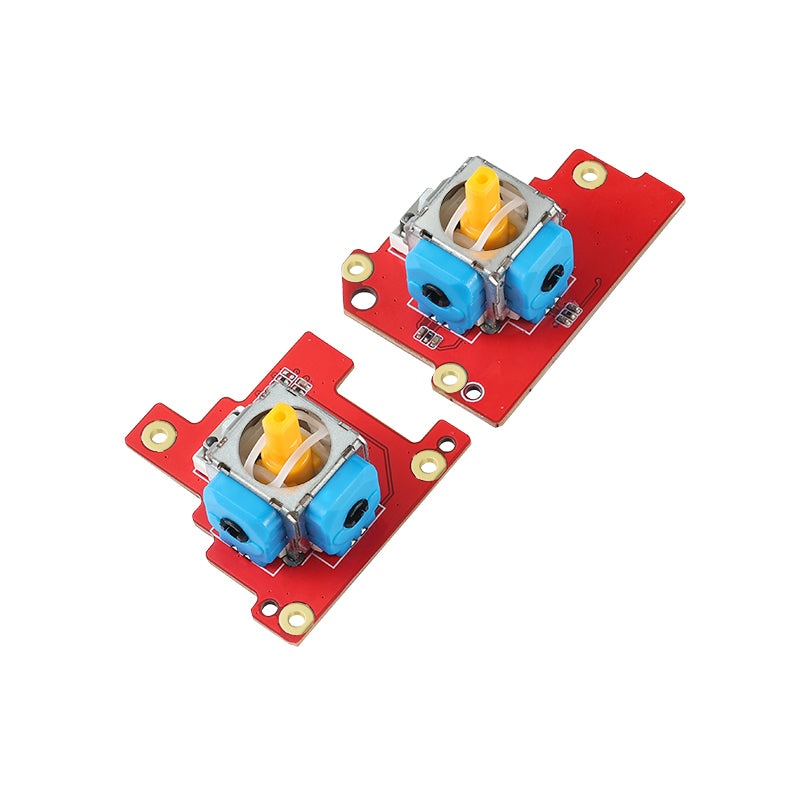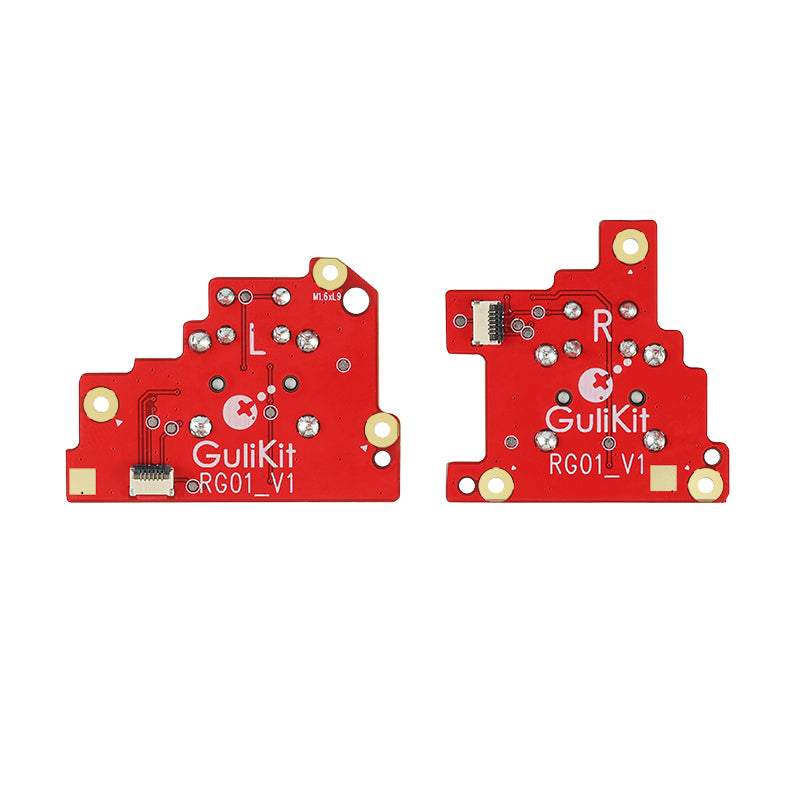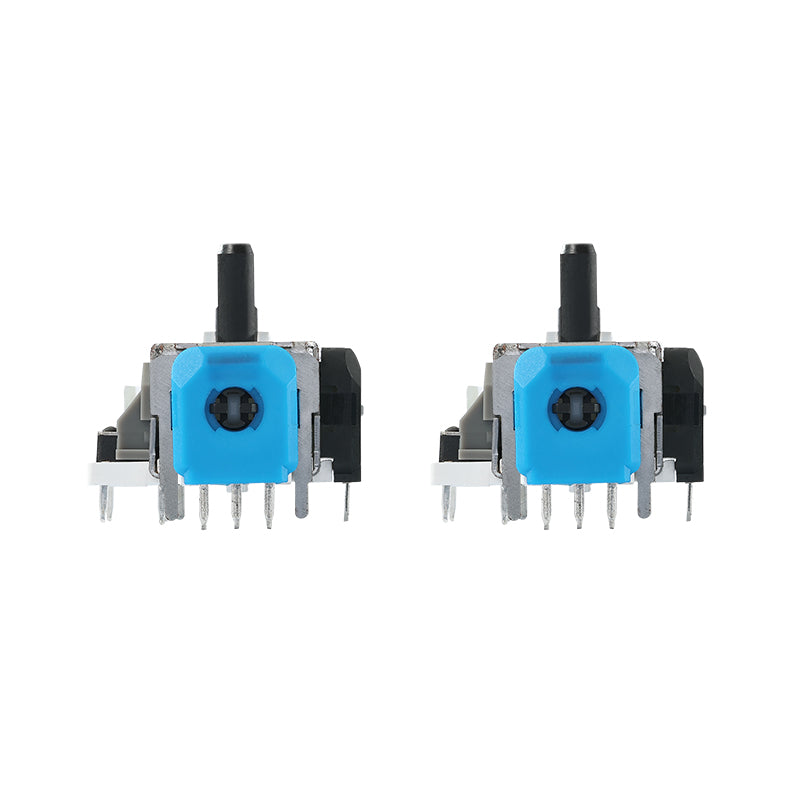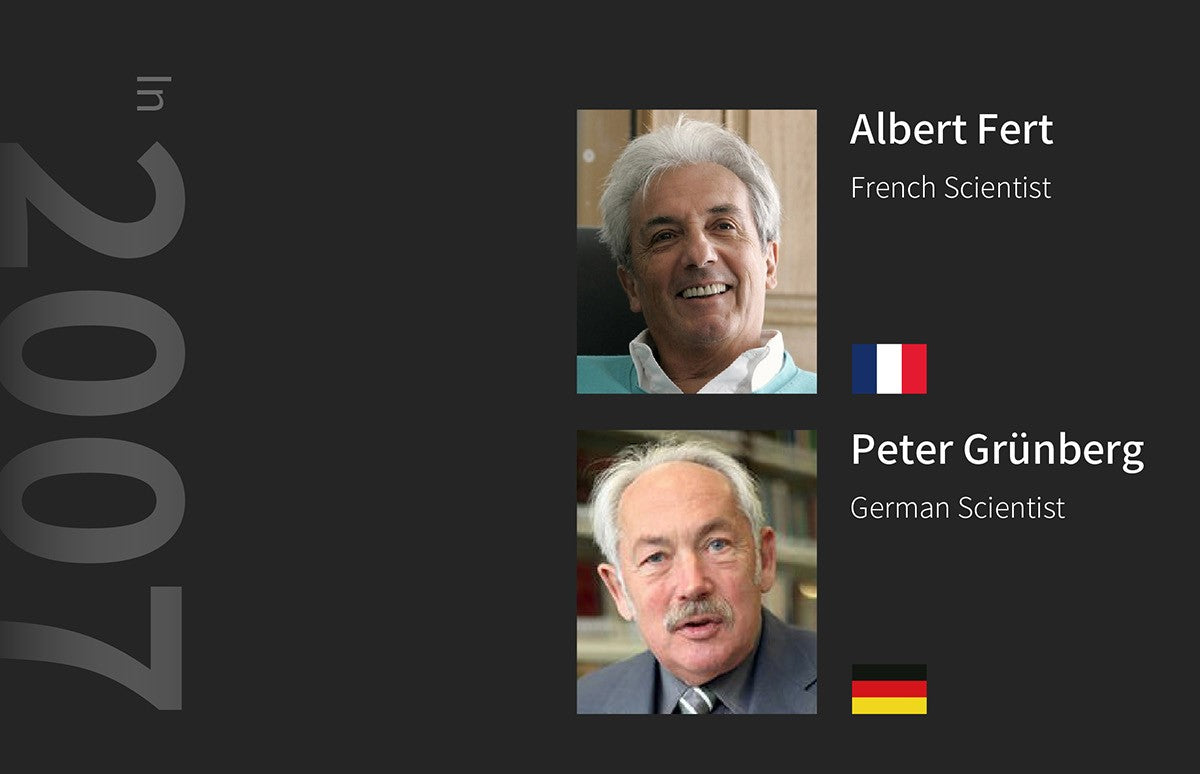Our Controllers
Updates

🏆 Official Winner of the Zen Pro Comic Con LA Giveaway
Thank you to everyone who entered using the code zencomicon. Winners List Prize Winner City Nintendo Switch 2 Litzy Salgado Gardena Meta Smart Glasses C G Johnso...

A Major Firmware Update is Here
The latest Zen Pro firmware update is improvements

Next Generation controllers at Gamescom 2025
GuliKit, a specialist in professional-grade game controllers and accessories, kicked off Day 1 of Gamescom 2025 by unveiling an impressive lineup of next-generation controllers and breakthrough gam...


Dominate every match with Zen Pro featuring GuliKit’s ultra-precise Hall-effect and breakthrough TMR joysticks.
Explore Every Detail
From the ultra-precise Hall Effect joystick to the patented Motion Aim Assist, every part of the Zen Pro Elves 2 Pro is engineered for performance. Hover over each hotspot to discover how pro-grade features give you the edge in every game.

Hall Effect Joystick
2200-Level Precision
Wired & Wireless Dual Mode
1000Hz Polling Rate
SS Floating D-pad
Perfect for Fighting Games
6
Axis Gyroscope
Patented Motion Aim Assist for pinpoint targeting.
5+
Platforms Supported
Play on Windows, Switch, Switch 2, Android, and iOS with ease.
Level
Take gaming higher.
We design controllers and accessories that give you the competitive edge, no matter your platform or playstyle.
Our Accessories
Finally found gear that works across all my platforms — no lag, no fuss, just pure gaming.
I’ve tried dozens of controllers — nothing matches the precision and comfort of this brand.
Setup was quick, the response is instant, and my win rate went up immediately.
Zen Pro Elves 2 Pro
Hall Effect accuracy, pro-level speed, and cross-platform dominance.
Step into the future of gaming with the Zen Pro Elves 2 Pro, engineered for precision, speed, and comfort. Featuring a Hall Effect joystick with a 2200-level high precision sensor, it delivers pinpoint accuracy and a long lifespan for countless hours of gameplay.
Hall Effect, 2200-Level High Precision
Standard Analog
1000Hz
500Hz
170Hz
125Hz
Replaceable, Anti-Friction KK Ring
Fixed Cap
Blog posts

Best PC Game Controllers of 2025: Which One’s Right for You?
The right controller can be the difference between victory and defeat in PC gaming. High-quality game controllers provide comfort and precision for racing sims, fighting games, platformers, and mor...

Best Mobile Gaming Controller 2025
Are you still using touchscreen controls for mobile gaming? Do you wish for the precision, comfort, and immersion that a dedicated gamepad offers? The rise of graphically rich mobile titles demands...

Zen Pro Gaming and Gulikit Redefine the Future of Controllers
For years, gamers have had to put up with controllers that failed them at the worst possible times. Drift, latency, and fragile hardware weren't just inconveniences; they were constant reminders th...
Testimonials
ZenPro by Gulikit
At first it was tricky connecting it to my PC, but so is every universal wireless controller.
The controller linked up to my PC, Nintendo Switch, and Xbox.
Grip is great.
Buttons are smooth.
And the color is cool.
... excellent controller.
Better than a pro controller
I don't have any issues with the official pro controller, but I like this controller more. The triggers are nicer and the joysticks are magnetic, so they shouldn't drift. It's too early to comment too much on longevity, but I have high hopes.
Excellent Nintendo Switch Controller
Purchased this as a gift. After over a year of use the controller works great and battery life is great and no stick drift.
SwitchForce
You should check online for reviews of such device as not everyone has the same or matching units. Gyro and NFC is only seen so far in Pro Controller from Nintendo. I have yet to hear or see any other have such options yet.
Moderator and all around retro gamer
Went today to my local Target to pick up a few things and decided to pick up a Switch Pro Controller. Unfortunately they didn't have any instead I picked up a third party one called Zen Pro it was about the same price as Nintendo's so I figure I give it try. Supposedly it's suppose to be anti stick drift which is interesting and after reading some reviews it seemed like a good bye. I haven't used it yet but just upon opening the box it doesn't feel cheaply made it feels quite heafty. I noticed that it claims to have Gyro aiming, I honestly don't remember if the Nintendo Pro Controller did or didn't, but I thought that was intersing to note on the packaging.
Anyone have any experience with this controller?? I will of course add my thoughts once I play a game with it.

Shane Z
Great controller!
Simply, just a great controller! Very responsive and super flexible. Feels great in the hands. The company is fantastic too. Some of the best customer service around!

Alex
Great Controller!
I don't know much about controllers but I've had this one for a few months it's worked great and feels good too! I use it on the switch, wireless, but after a while some of the buttons did squeak BUT the squeaking went away

Jay
Fantastic
If you're like myself and play on pc and nintendo switch, this is a no brainer. Buttons are nice and tactile, thumbsticks are smooth and tight and the "programability" works great. I play slightly competitively on pc and casually on switch. And it works better than even a licensed xbox and switch pro controller.

James
Switch Connection
I do like it! It took a moment to connect to my switch. I actually had to plug it in to the switch to register than unplug it and I had no problems! So, in case that happens to anyone else! Haven’t had any button problems or anything!

Lance
Love this controller!
Purchased this controller for my daughter as a Christmas gift with the new Pokémon game. Was pleasantly surprised I can use it on my PC too! The feel is great, I’m a fan of the Xbox style controller so putting that with the switch is a bonus. The buttons all feel great and preform as expected. Looking forward to seeing her grow as a “gamer” using this new controller! I’ve recommended this to other friends/parents, I would recommend it to you reading this as well!

Peter
Love the Anti-Drift
I would say the Anti Drift sticks and overall build quality is definitely a good step forward for these guys. Get your hands on one you’ll catch my drift.

Charles
The little controller that can.
Does everything it says on the tin. Works with my switch, my PC, or my phone. Buttons have good travel, joysticks are Hall effects so no drift.
Have a question ? We are here to help.
Check out the most common questions our customers asked. Still have questions ? Contact our customer support.
What does it mean when the mode LED is flashing?
How do I wake up the Switch using the Zen Pro controller?
What should I do when the button settings are messed up?
Why is a pin code needed for pairing on PC?
How can I store my settings to avoid repeated adjustments each time I use the controller?
You may upgrade it with the latest firmware to enable Professional Player Mode. When the controller is powered on, press the Gear Set and Mode buttons to enter Professional Player Mode with a short vibration. The customized settings you make will be saved for a long time.
You can return to regular mode by pressing the Gear Set and Mode buttons again with a long vibration indication. The controller is restored to factory settings, and the customized settings are deleted in regular mode each time the controller is turned on again.
Is the Auto-Pilot Gaming (APG) function the same as the macro function?
There are many differences between the Auto-Pilot Gaming (APG) function on our controllers and the regular macro function on other controllers.
- APG function can record any settings on all buttons and sticks, while regular macro cannot.
- APG function can set any time parameters, while macro can only work with a fixed time interval.
- APG function can record 100 sets of data per second, including all data from the stick settings, while the macro function can only record a dozen data points in a fixed order.
- APG function records precisely any inputs, while macro just records input with key-by-key order.
- APG function has a recording capacity (NS09) for 60,000 sets of data over a 10-minute period, while macro can only record a fixed key order in a few seconds.